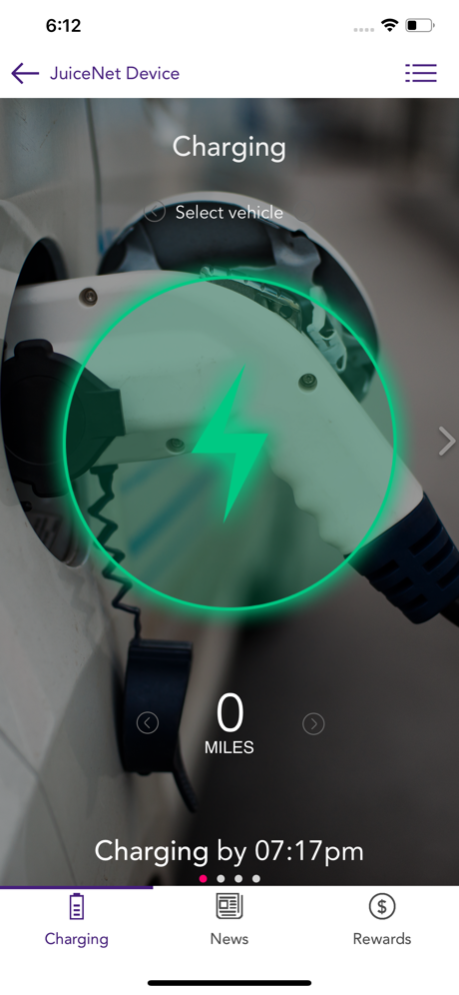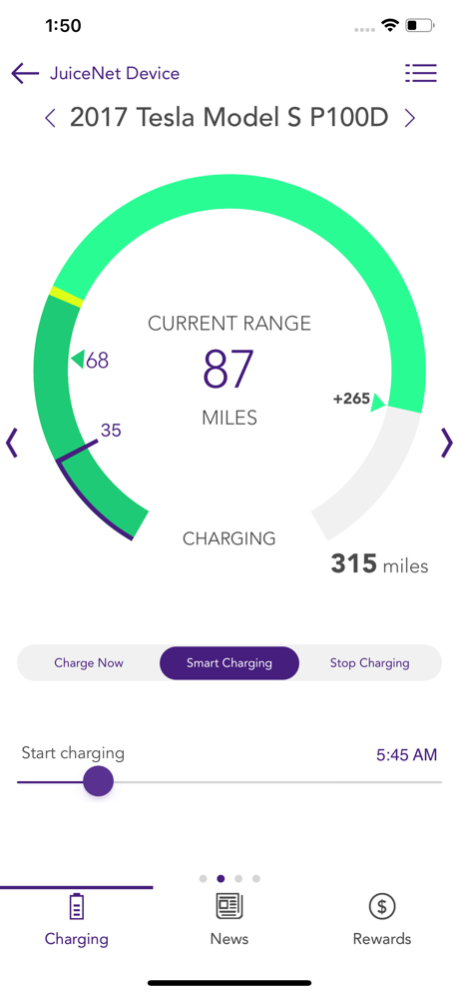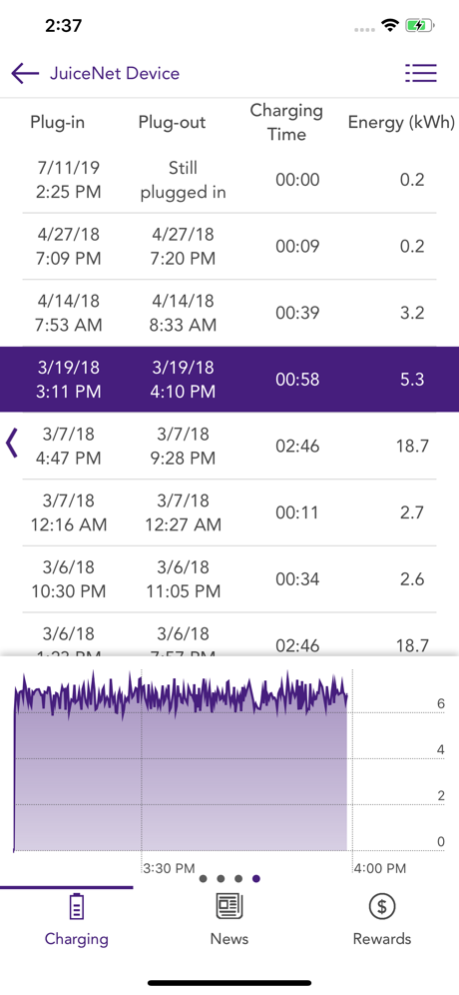EV JuiceNet 2.33
Continue to app
Free Version
Publisher Description
Enel X e-Mobility is the leading provider of smart, grid-connected electric vehicle charging stations with over 50,000 smart charging stations across the world.
JuiceNet: A smart home EV charging command center in your pocket or web browser
Main features:
- Monitor & control smart charging remotely
- Get real time notifications about charging status and view smart charging history
- Reduce your energy costs by scheduling charging when rates are low
- Measure total energy, greenhouse gas reduction and cost savings via JuiceNet Green edition
- Configure & manage multiple JuiceNet-enabled charging stations
- Use compatible smart charging voice control features via Amazon Alexa and Google Assistant
- Participate in smart grid incentives to further lower the cost of owning and driving your EV
Nov 22, 2023
Version 2.33
We update the app regularly to improve your charging experience. Included in this version bug fixes and performance improvements.
About EV JuiceNet
EV JuiceNet is a free app for iOS published in the System Maintenance list of apps, part of System Utilities.
The company that develops EV JuiceNet is Enel X North America, Inc.. The latest version released by its developer is 2.33.
To install EV JuiceNet on your iOS device, just click the green Continue To App button above to start the installation process. The app is listed on our website since 2023-11-22 and was downloaded 3 times. We have already checked if the download link is safe, however for your own protection we recommend that you scan the downloaded app with your antivirus. Your antivirus may detect the EV JuiceNet as malware if the download link is broken.
How to install EV JuiceNet on your iOS device:
- Click on the Continue To App button on our website. This will redirect you to the App Store.
- Once the EV JuiceNet is shown in the iTunes listing of your iOS device, you can start its download and installation. Tap on the GET button to the right of the app to start downloading it.
- If you are not logged-in the iOS appstore app, you'll be prompted for your your Apple ID and/or password.
- After EV JuiceNet is downloaded, you'll see an INSTALL button to the right. Tap on it to start the actual installation of the iOS app.
- Once installation is finished you can tap on the OPEN button to start it. Its icon will also be added to your device home screen.